Download, Extract, and Parse XML Sitemaps
Enter a sitemap URL and start analyzing immediately. See publishing trends, website structure, and export the full data to a CSV file.
Loading...
Analyze XML sitemaps in bulk and gain immediate insights
This app supports any kind of XML sitemap URL.
XML sitemap types supported
| type | example |
|---|---|
| Normal sitemap | https://example.com/sitemap.xml |
| Sitemap index | https://example.com/sitemap_index.xml |
| A robots.txt file | https://example.com/robots.txt |
| A Google news sitemap | https://example.com/google-news.xml |
Extracted data
The following columns will typically be included in the converted sitemap:
loc: The URLs (locations)<loc>lastmod: If available, the<lastmod>tag as a datetime objectsitemap: The URL of the sitemap to which this URL belongssitemap_size_mb: Self explanatorydownload_date: When the sitemap was downloaded, so you can compare latersitemap_last_modified: If declared by the server, you also get this response header.ETag: If declared by the server you also get theETagof the sitemap.
Other columns could also be available, depending on the sitemap. For example, if the sitemap contained images, it might contain the following columns:
imageimage_locimage_titleimage_caption
Example Charts for XML Sitemaps
Lastmod cumulative distribution and histogram chart
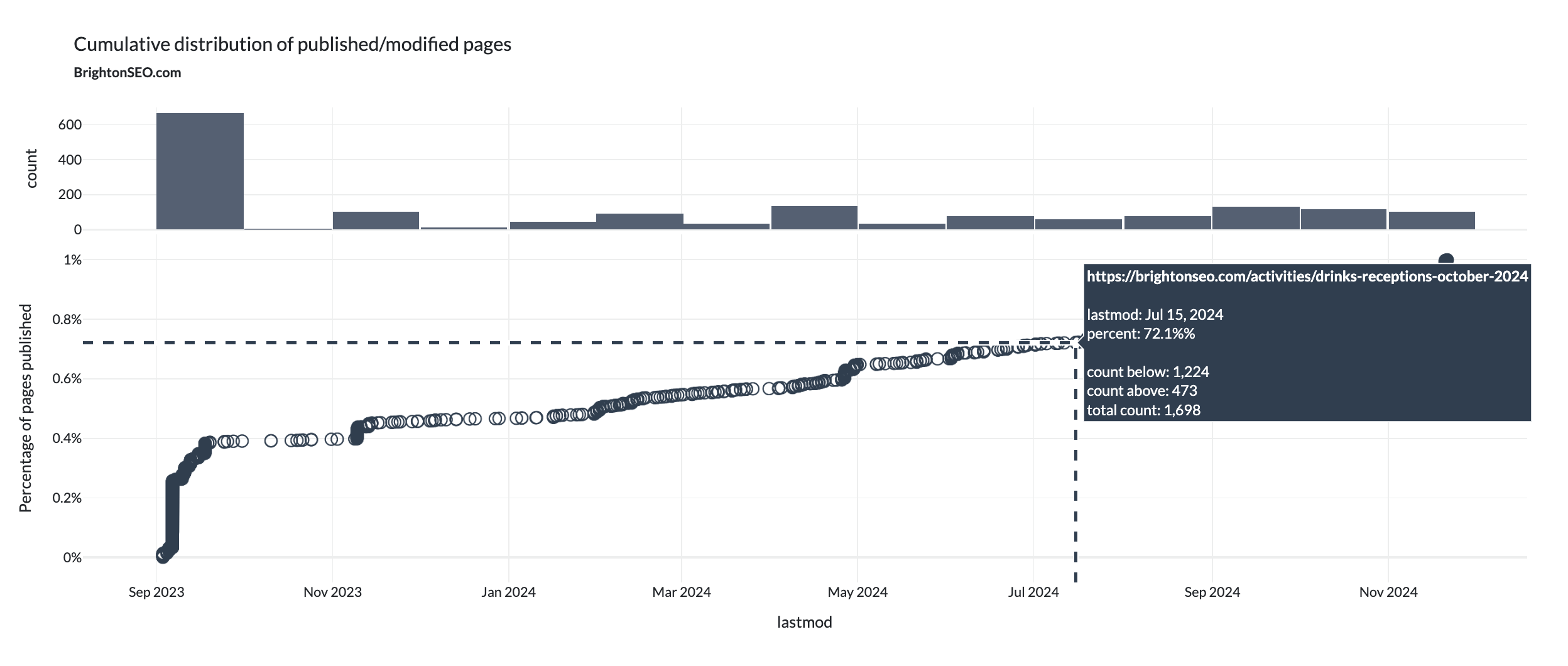
URL structure treemap chart - first level
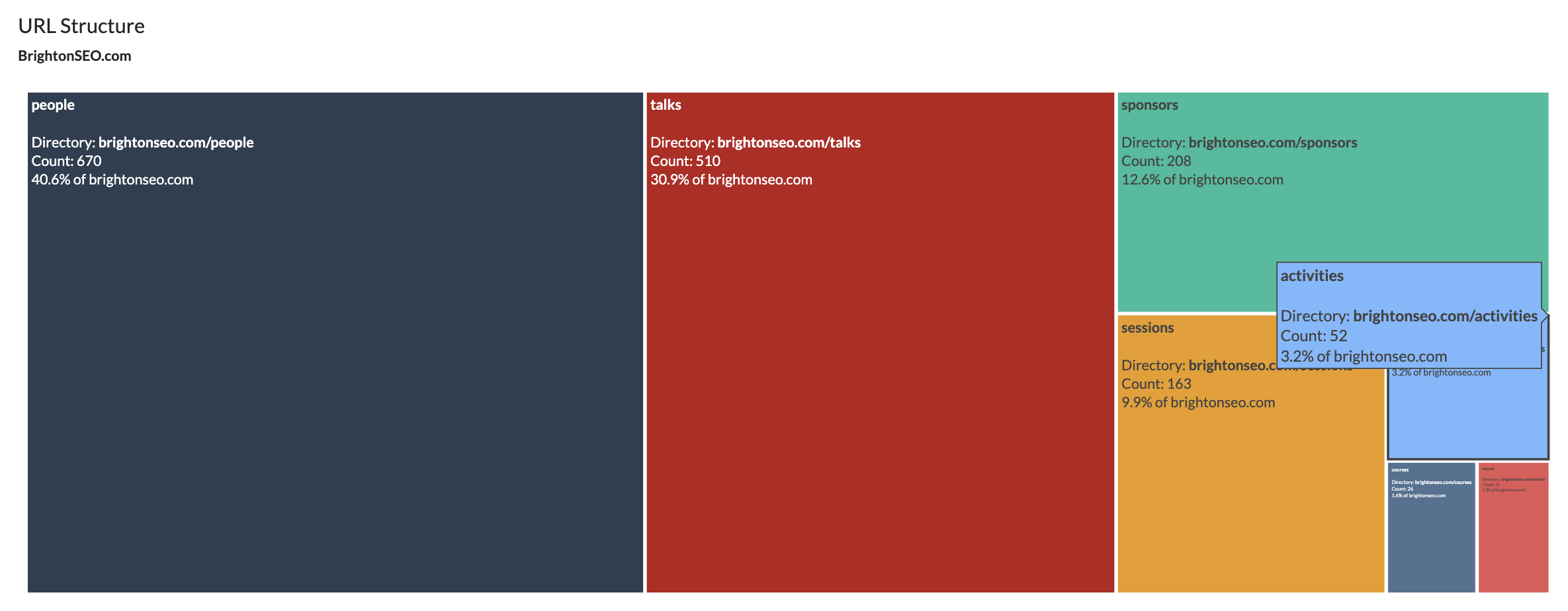
URL structure treemap chart - second level
